On August 15, Penn State will roll out an updated report interface to the Turnitin plagiarism detection and prevention tool. The new interface, called Feedback Studio, will allow instructors to view the Originality Report and GradeMark results at the same time, as well as to toggle filters for the Originality Report off and on. The report tools are also rearranged to be all displayed vertically. See sample images below.
Instructors wanting a preview of the interface can visit Turnitin’s Feedback Studio page and click the option to Try the Demo. A frequently asked questions page has also been posted at http://turnitin.psu.edu/studio/.
Additional questions and comments about the new Feedback Studio can be sent to turnitin@psu.edu.
Sample Images
Combined Feedback

In the Feedback Studio you can see GradeMark comments (blue), found matches (red) and ETS e-Rater grammar check comments (purple) in one screen.
Vertical tool layout
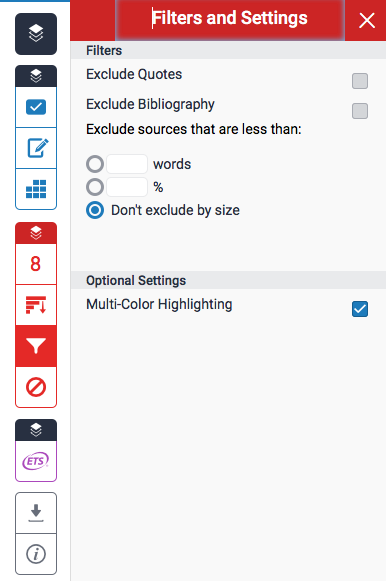
In the Feedback Studio interface, the GradeMark and originality Report tools are integrated in one vertical toolbar. New features include the ability to view the Originality Report with different filters turned off and on.
Toolbar and Document
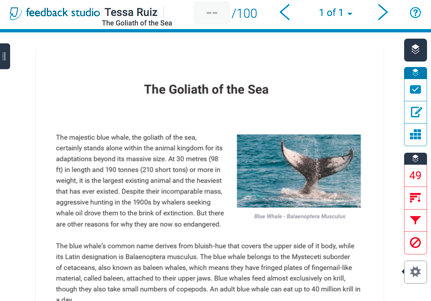
Turnitin document in Feedback Studio with vertical toolbar.