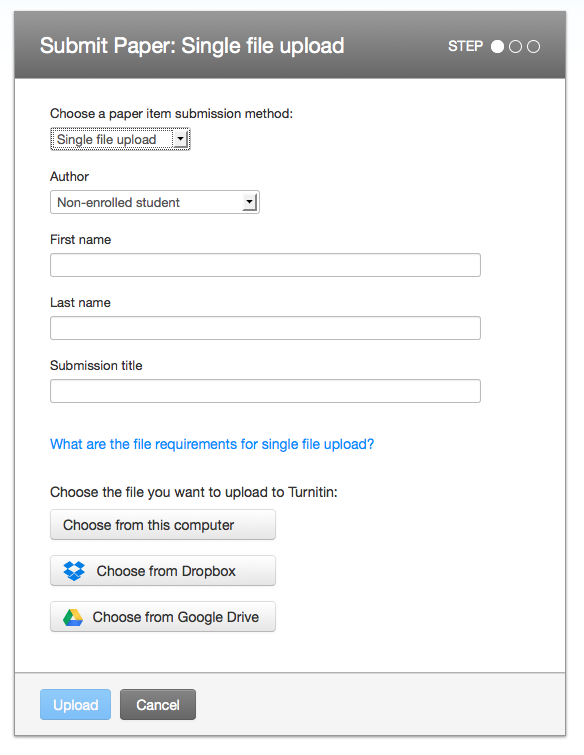The Turnitin service now includes the ability for students and instructors to upload documents from either their Google Drive or Dropbox accounts.
Which Documents?
Google Drive
Any Google Drive document that a person wishes to upload into Turnitin should be open to all users. Turnitin cannot access documents which are restricted to a group of users.
Note: If a document is restricted, a user can change its access, upload it to Turnitin, then change the access back as needed. Alternatively, a user can download the paper from these services and upload from their local computer.
Dropbox
Any Dropbox file of the permitted types can be uploaded, but performance may vary from browser to browser.
Note: If a user is experiencing a problem with a Dropbox upload, a different browser/device may be needed. Alternatively the file can be downloaded to a computer and then uploaded into Turnitin.
Document Types
Turnitin upload supports the following document types:
- Microsoft Word (.doc /.docx only and macros are stripped)
- PDF (except image scans)
- HTML (properly formatted)
- Rich text format (.rtf)
- Plain text (.txt)
- Google Drive documents (converted to PDF)
- OpenOffice (.odt)
- WordPerfect (.wpd)
- PostScript (.ps/.eps)
- Hangul Word Processor file (.hwp)
Access Cloud Submit
The Choose from Dropbox and Choose from GoogleDrive upload options are available at the bottom the paper submit screen.