
For security purposes, we require that all Penn State instructors and students keep their Turnitin account e-mail address set to their official Penn State address (e.g. xyz123@psu.edu). This also allows users to log in via http://turnitin.psu.edu via Penn State Web Access.
If you have changed your Turnitin e-mail address, you will be asked to change it back following the instructions below. Not doing so could result in a disruption of service.
Verify/Change E-mail in Turnitin Account
- Login to Turnitin.
- Click User Info link in top tab.

- Change User name field to official Penn State address. You do not need to change your password.
Note: If you receive an error that your Penn State e-mail address is in use, contact turnitin@psu.edu
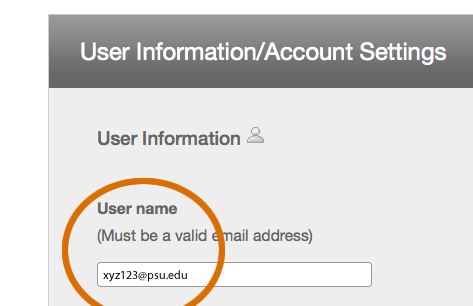
immediately. - Click Submit to save changes
Account Login
Users with their Turnitin User name set to their official Penn State e-mail address can login at http://turnitin.psu.edu with their Penn State Access Account user name and password.
Valid vs. Invalid E-mail Address
Valid Penn State Address
Your official Penn State e-mail is the combination of your Access Account user id plus “psu.edu”. See example below.
- xyz132@psu.edu
Invalid Addresses
The following e-mail addresses are NOT considered valid for a Penn State Turnitin account.
- E-mail addresses from outside the psu.edu domain such as a Gmail address are not valid.
- Penn State addresses using an alias such as profX@psu.edu are not valid.
- Penn State addresses which include a college or departmental level domain are not valid.
Note: An example of this kind of e-mail address would be xyz123@tlt.psu.edu.
If your e-mail follows any one of these formats above, you will not be able to log in at http://turnitin.psu.edu and access to your account could be affected.
Questions or concerns about this issue can be addressed to turnitin@psu.edu.